Saturday, 31 December 2011
Friday, 30 December 2011
Hollywood Scene Texturing Started
This is a quick render still of the Hollywood scene textured. It has taken most of the day to get this far as the textures have been playing up for some reason. But looking at this still I can see there are some issues with the textures especially on the hills and I think that I might have to find a texture for the Hollywood sign.
Thursday, 29 December 2011
Earth Textures
Test render. Let me know if this is ok guys.
4k texture for the ground in Hollywood. It's tiled and a repeat of 35 in both directions was put on the placement node.
Here's the bump map. The bump value was set at a very low 0.03
This is the matte painting for the HDR lighting and background. This is just a JPG version of the HDR file used.
Wednesday, 28 December 2011
Rough Edit So Far
Here goes so far, took me ages to do the opening shot and it still has some timing issues. It's only a rough edit, once we have a voice over we can look at what needs tweaking. Hope you guys like so far, I can tell you for sure it's melting my brain though :/
Progress...
Hey Guys,
Hope you both had a nice Christmas :) I thought that I would put up a post up of what I am currently working on just to let you know. Today and properly the rest of tomorrow I will be uving both the rocket crash and Hollywood environments. Taking longer than I expected but hopefully everything should be uved by Friday morning and I will get some print screens up as well. Then move onto texturing. Sorry for the lack of post on my behalf but what you both have put up is starting to look good :) If you guys need me to do anything just let me know. But I better carry on with uving those envirnoments.
Additional Sky Traffic
I worked out how to use a background shader last night to exclude rendering parts of a scene. That meant even though the rocket and tower were already rendered in the foreground I could still render out objects behind them (midground objects). With the background shader on the foreground objects Maya would render only the midground object parts it could see. The parts where the foreground objects obscured the midground would become an alpha channel, meaning I could composite my midground over the top of my foreground and it would still be behind. Phew that was a mouthful.
Hence the flying car addition without rendering my whole scene again :)
Tuesday, 27 December 2011
50 Seconds Of Rough Edit
Ok, here's all the shots put together in a rough edit. Some parts do need to be re-rendered and there are also bits that need to be composited still, mainly the shots of the moon to add more going on.
Updated Aeroplane crash scene
Hey guys hope you both had a good christmas. Just been working on the aeroplane crash scene and added some debris with the rockGen script and made some sculpts into the plane itself to make it look a bit more beaten and "crashed".
Saturday, 24 December 2011
Going Into Hibernation
I've added the condensation one this shot now looks much nicer. There is another moving shot left to do too.
Rocket Flyby and Spinout
I've put these two shots together after spending the day making the spinout shot. That really took some time to composite together. Once the particle effects are added as the rocket spins towards Earth leaving a trail of spiral smoke it should look quite nice :) oh and plus where the sparks are coming out the rocket I'll composite some fire and burning on the side of the hull.
Condensation Test
Just a 10 min Photoshop job to see how it would look. Yay or nay?
Compare with image 2 posts below :)
34 Seconds Of Shots
OK, here's the shots I've set up so far (it's not properly edited). There's still a lot to do here so below is a list of additional work to be done on these shots. Some are more essential than others so I've made a key.
Key - E = Essential. R + Recommended. T = If time allows.
Shot 1. Moon base
Moon buggy driving across ground. T. Execution - Composite additional Maya pass.
Shot 2. Rocket pan
Additional sky traffic, different directions and depths. E. Execution - Composite additional Maya pass.
Craft flying by in foreground at high speed. E. Execution - Composite additional Maya pass.
Astronaut on building welding. T. Execution - Composite additional Maya pass.
Additional textures to launchpad. T. Execution - Composite additional Maya pass.
Anything else that can help make it look busy. T. Execution - Composite additional Maya pass.
Shot 3. Slow motion walk.
Tweak animation and complete re-render. E. Execution - Maya.
Shot 4 & 5. Sleep capsules.
Composite frost/condensation on capsule glass. R. Execution - Composite with Photoshop and After Effects.
Shot 6. Rocket fly by.
Lens flare. R. Execution - After Effects.
I've also spotted that there is a noticeable difference in the quality of render between renders done in uni and my own P.C. at home (only in batch render on a beauty pass). Basically it looks like my P.C. sucks so I'm going to avoid batch rendering beauty passes at home if possible.
In addition to above, the only shot that has a shadow pass is the rocket pan, some of the shots don't need one, a couple might benefit from one.
Friday, 23 December 2011
Sleepy Time
Hey guys, here's a quick render of the sleep capules. I had an idea about the reservations felt with the names being a little silly. So I thought I'd put something forward. So it's not so stupid change Bubbles to Buble. Sounds so much more surphisticated and use Adam and Eve as thier surnames. That way with the adding of an intial you can make it sound a little more intellectually comedic. Capt. H. Adam (had'em) and Dr. D.C. Eve (deceive). What you think?????
Thursday, 22 December 2011
Hollywood Scene UV Started
I started to uv the Hollywood environment, it took longer than I expected but I have got a few more items to model in this scene. Then I will start modelling the rocket crash environment. And then the exciting bit starts experimenting with textures.
@ Max & Sasha
The shot panning up the rocket and relieving the dying Earth and busy Moon wasn't really doing what I thought it really should. I kinda imagined the shot to show a busy Moon but it didn't, it just seemed dead. I've done a little test below and added some sky traffic just to see if that might add a little something to make you feel something is going on. Let me know if you think it adds something. Maybe even a little more might help too?
Pre-vis Up To Date
I've re-edited the part Phil said about, put the matt painting in for the rocket pan shot and added the fly by at the end :)
Rocket Pass
Here you go guys, here's the rocket. At some point I will add a lens flare (Alans suggestion) :)
Wednesday, 21 December 2011
Inside of rocket with sleep capsules and moon
Hey guys, I've modelled the sleep capsules and an interior of the rocket ship which I hope you like.
And after duplicating many many domes I have made the moon look populated. I've only placed domes on one side as we won't be needing the other side to be seen.
I've uploaded all these files into dropbox like you asked Jut :) if there are any problems with the scene let me know and I'll work on it after I've worked on messing up the aeroplane crash site a bit more. Awesome work guys :)
And after duplicating many many domes I have made the moon look populated. I've only placed domes on one side as we won't be needing the other side to be seen.
I've uploaded all these files into dropbox like you asked Jut :) if there are any problems with the scene let me know and I'll work on it after I've worked on messing up the aeroplane crash site a bit more. Awesome work guys :)
Attempt at writting a Script for Destination Mars
I thought that a take a break from uving the environments and attempt at writing a script for our trailer. It is really rough but tell me what you think guys, if I have missed something out or I am going down the wrong track. Any feedback would be great :)
Rough Script
Lunar Matte Painting
OK, so when the camera pans up the rocket on the Moon base you will notice a big black void. That is where this matte painting will go.
Tuesday, 20 December 2011
18 Seconds Of Pre-vis
Ok so far this is what I've got done today. Again it's not definative anything can be changed and rerendered fairly easily.
Desert Progress
I have started to added some simply textures to the Hollywood scene and the render above it from the slow motion walk towards to the Hollywood sign. I am gonna start playing around with different textures and lightening and see what effect I can get, because I think these textures are too simply for our animation.
Spinny Papers
Updated the original file with a CG render to see how it looked. It can easily be changed if neccasary.
Slow Motion Test Shot
Ok here's a few seconds just as a test. I think for a 3 second shot (which it will be cut to) it looks good. There are a couple of issues but for the time its on screen I don't think it will be noticed. I'm also thinking of adding some more decals to the walls but that can be a rendered still and composited on top. Took 11 hours for my mediocre PC at home to render this overnight.
Monday, 19 December 2011
Problem Fixed !
Just to let you guy know i fixed the problem and the textures are working fine now :) Thanks Jut for your help, i just re-download the files off of dropbox and they started to work. I don't know why the other files you gave me on my hardrive didn't work but now I can move on and i will not worry about this in the back of my mind.
@ Justin
Hi Justin
I still seem to be having trouble with the textures for the monkey and the error message keeps appearing like I showed you earlier .
I have tried opening it on photoshop that I have got at home and it doesn't seem to open. I was just wondering if you could open the textures on either Maya or photoshop ?
I still seem to be having trouble with the textures for the monkey and the error message keeps appearing like I showed you earlier .
I have tried opening it on photoshop that I have got at home and it doesn't seem to open. I was just wondering if you could open the textures on either Maya or photoshop ?
Wednesday, 14 December 2011
Aeroplane crash site scene
Broke the plane up and put it into a scene with Sasha's awesome rocks. Just a render with a simple ambient light hope you guys like it
Progress on Environments
Both environments have both finished being modelled and are now ready for textures and lightening experiments. I think that the environments are looking good and I cant wait to start playing around with textures and see these environments come to life.
Rocket Crash Environment
I am currently working on the Rocket crash environment, I think it is getting there, still need to model a few extra bits. But I think it is starting to look good :)
Test Slow Motion Walk
Here it is, a quick test. The floor needs adjusting so the heels contact correctly. Also the shot wont be that long :)
Monday, 12 December 2011
Rocket Crash Environment Progress
I thought that I would started to model some props for this environment otherwise this environment will look a bit basic with just rocks and the rocket. So I just made some simply objects, some of which we could use several times to place around the crashed rocket. I am gonna model a few more objects and then start to put the environment together.
Plane progress
Here's the progress with the plane so far. Nearly finished putting it together ready for it to be taken apart to palce in the scene. Hope this is ok
Sunday, 11 December 2011
Hollywood Environment Nearly There
This environment is nearly there, just got to a few touch ups to do but it I think this environment is ready for experiment with texture.
Saturday, 10 December 2011
Hollywood Environment Progress
I think that the environment it getting there, now I am working on the rocks to fill the foreground so it doesn't look empty around the hill and Hollywood sign.
Friday, 9 December 2011
Bubs Walk Cycle
Got a quick walk cycle going. It has really helped as it exposed a couple of problems with the rig wihich I was then able to fix.
Earth render with atmoshere
After some help from Alan finally managed to crack the atmosphere for the Earth which is making it look much better now.
Thursday, 8 December 2011
Moon Launch Station progress
Hey guys just to let you know I think this is coming to a finish. I've added in a support for the rocket from the elevator shaft and a walkway for them to access the rocket now. Hope it's looking ok let me know if there are any issues. I'll be in tomorrow morning any way if we need to discuss.
Wednesday, 7 December 2011
Hollywood Environment Update
I think the environment is getting there, it need a lot of work in terms of the hill and then filling the rest of the environments with rocks. But it slowly getting there !
The Crew
OK, here is the crew, there are a couple of things that need to be tweaked but overall I'm pleased :)
Tuesday, 6 December 2011
Moon station progress
A few different shots of the moon launch station. Obviously needs a bit more tweaking with a structure on the elevator shaft to support the rocket and a walkway which raises from the rocket ship door to allow the characters to board the rocket. I've put a basic texture onto the surface just to make it stand out more from the objects I've modelled. It's getting there and here is a couple of shots -
Monday, 5 December 2011
More Skinning
Hey guy, hope you like so far :)
Ok, so I've got two skinned and just one more to go. I've had a few teething problems so it's taken me longer than I'd hoped. I'm only posing them and making a render just because it helps to see if the skinning is working as it should.
Ok, so I've got two skinned and just one more to go. I've had a few teething problems so it's taken me longer than I'd hoped. I'm only posing them and making a render just because it helps to see if the skinning is working as it should.
Saturday, 3 December 2011
Friday, 2 December 2011
Character Face Textures
Here are the face textures I made for the characters. They look pretty good even though they are basic. But these aren't definitive. If need be they can be improved :)
Thursday, 1 December 2011
The Crew
Here yeah go. Done some quick textures for the faces. Still needs textures and bumps for body/hair etc but they will come.
Earth Renders
Here are some renders for the Earth that I've done, pretty simple stuff in finding the textures online then placing them into photoshop using a cutout filter to place on a sphere. The same was done with a cloud texture map where I have rendered out two different looks - one with cutout style clouds and one without. These clouds are on a different sphere with the transparency played around with. Now on to finishing the sphere with an atmospheric glow which will be placed on a third sphere surrounding the original.
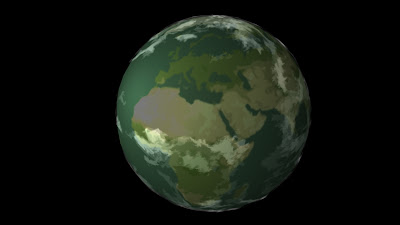 |
| With Cutout clouds |
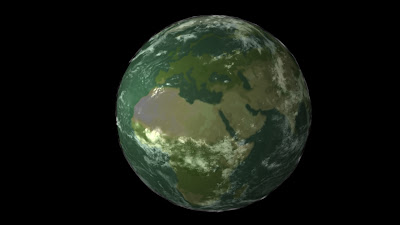 |
| Without Cutout clouds |
Subscribe to:
Comments (Atom)
















































